Analyzing Who's Hiring Data on HackerNews with Interactive Python
- 3 minsHackerNews has a monthly thread where employers can post job listings. Interactive Mode in Visual Studio is something I recently discovered that puts a notebook inside Visual Studio. Here, I’m going to put those two things together to use Interactive Mode to lightly analyze job postings on HN.
The Python Notebook in git github.com/iblaine/hn-whoshiring-analysis.
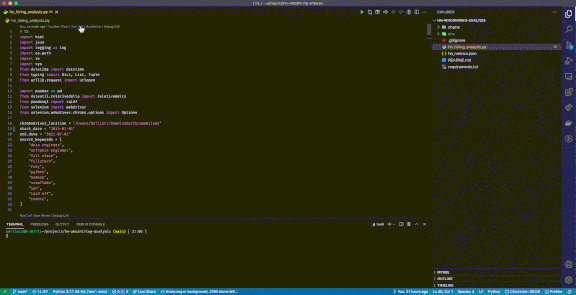
Some questions we will be able to answer with this analysis…
- How has the popularity of “Data Engineer” changed over time?
- How has “remote” factored into job descriptions since covid?
- What companies have been posting the most to HN Who’s Hiring threads over time?
Interactive Mode in Visual Studio
Interactive Mode in Visual Studio is a notebook built into your IDE. A line with
# %%
creates a new cell for operations. That is it. Each # %% is a cell that can be run individually or put into debug mode.
Rough requirements for this analysis…
- Collect every HN posts post from Jan 2013 to July 2021. (comes out to 103 HN threads & ~67,493 job postings)
- Collect header for each post (first line of every post) and parse it as company_name, location, job_title, salary
- Search entire text for keywords, count if the keyword is found in an item, count the frequency of a keyword in a post
Definitions
- post = An HN Who’s Hiring post, that gets created on the first of every month.
- item = When a user creates a new message in a post, we call that an item. A post contains many items.
- cell = A block of code created with
# %%. - cnt_total = 1 if the keyword is found in an item.
- cnt_unique = number of times a keyword is found in an item.
General process for this notebook
- Collect every HN Who’s Hiring posts. I’m using Google to query for what we hope is the correct HN link, take the first result & verify if it’s true. Selenium is used for the scraping.
- For every post on HN, get every item in that post. This is a time consuming GET request for every item, for those items not already loaded.
- Parse collected data into a dict.
- Save dict to a file on disk.
- Demormalize data into a pandas dataframe.
- Analyze data.
Notes for this notebook
- There are 2 types of cells in this notebook, those for testing marked
# skip / debugand the rest needed to do the things. - I added
sys.exit(1)to avoid running every cell all at once. Feel free to remove that as needed. - Data was collected from 2013-01-01 to 2021-07-01.
- Google search results are used to find historical HN posts because that seemed convenient at the time.
Analysis…
- Number of items in an HN Who’s Hiring post by month.
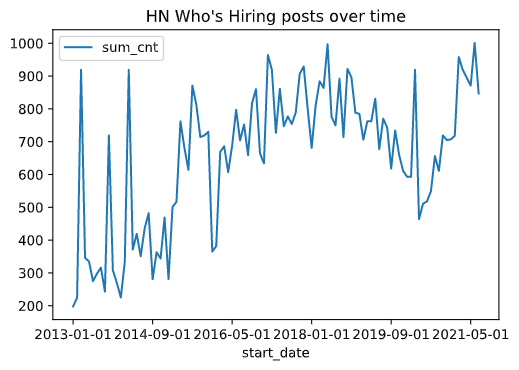
- How has the popularity of “Data Engineer” changed over time?
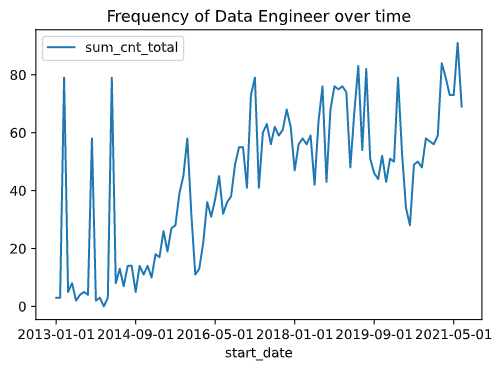
- How has “remote” factored into job descriptions since covid?
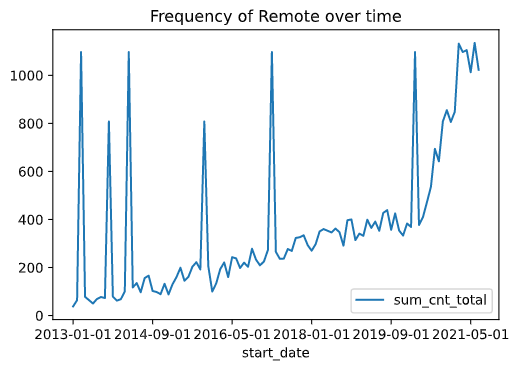
- Which companies post the most? Threads for: March 2013 & July 2021
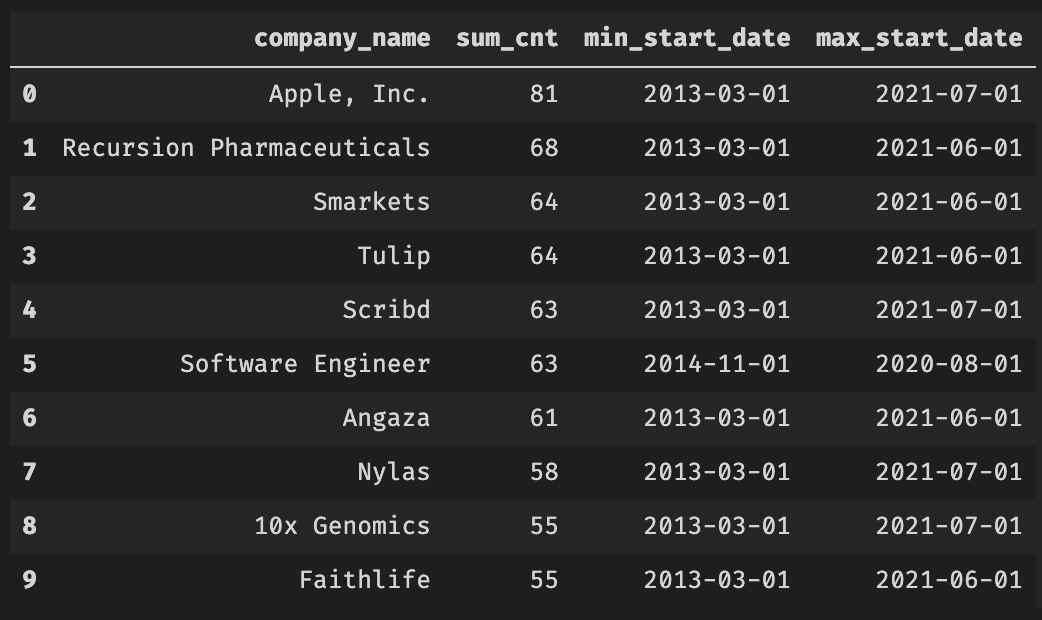
Conclusions
- Interactive mode in Visual Studio is a nice tool. Probably not ideal for enterprise work, but it’s convenient and easy to use for quick analysis.
- “remote” is showing up more frequently post covid. No real surprise there but interesting none the less.
- As of 2018, Data Engineering became a real job, and its popularity is increasing.
- Apple is a frequent poster while other FANG companies are not (the dirty source data may be a root cause).